Westlock Day Use Booking How to Use Calendar
How to Use Westlock Track Day Use Calendar (booking Calendar is below How to)
- Choose the month and day you want to Ride.
- Push the grey button(red square) with Date and time slot you want to a max of 4 times slots.
- If you require more than 4 slots then finish this booking and come back to this page and book more.
- A time slot should appear (yellow Highlight) every time you push the button.
- Fill out the required names and email.
- If the slot is for a spectator or parent or guardian please fill out that persons name and designation as seen in pink.
- Make sure you read the terms and conditions and agree to them (Check Box).
- Fill in the security code and hit submit.
- You will be redirected to a confirmation page and should receive an email.
- Please print out the confirmation email or have the email available on your smart phone in case someone comes around to verify your booking.
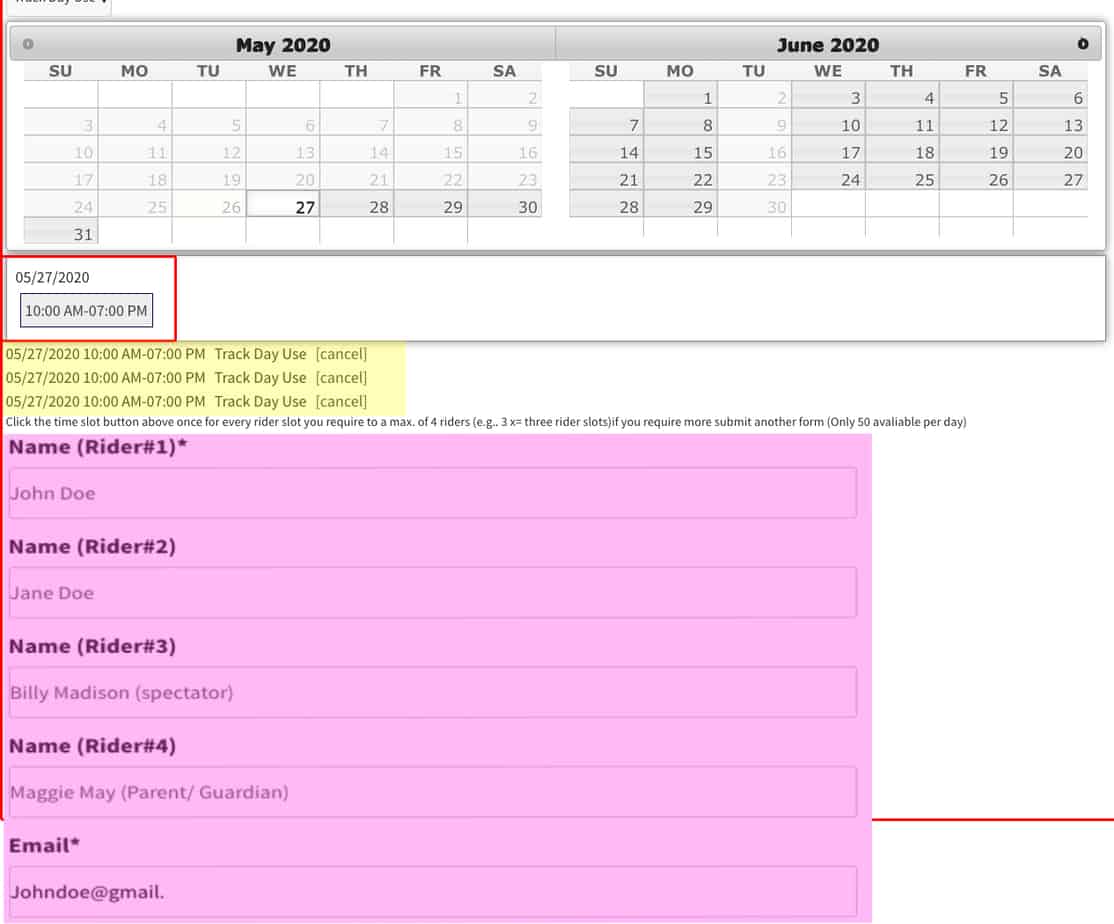
https://www.aotmx.ca/westlock-booking/

